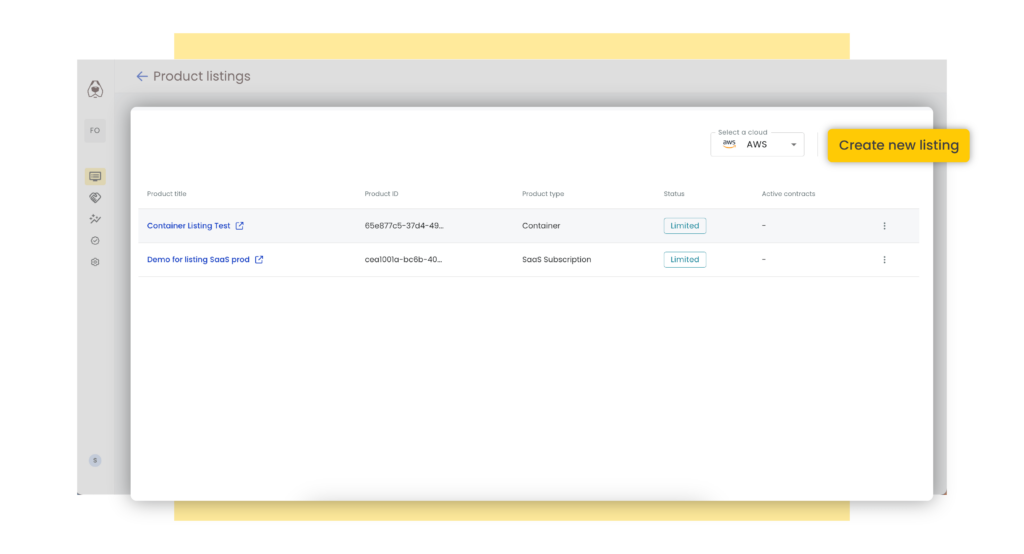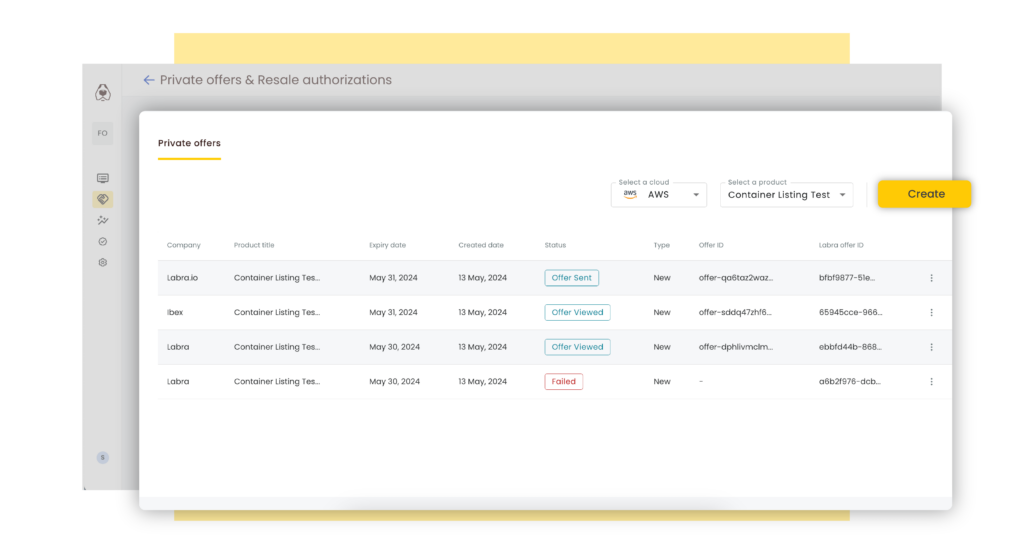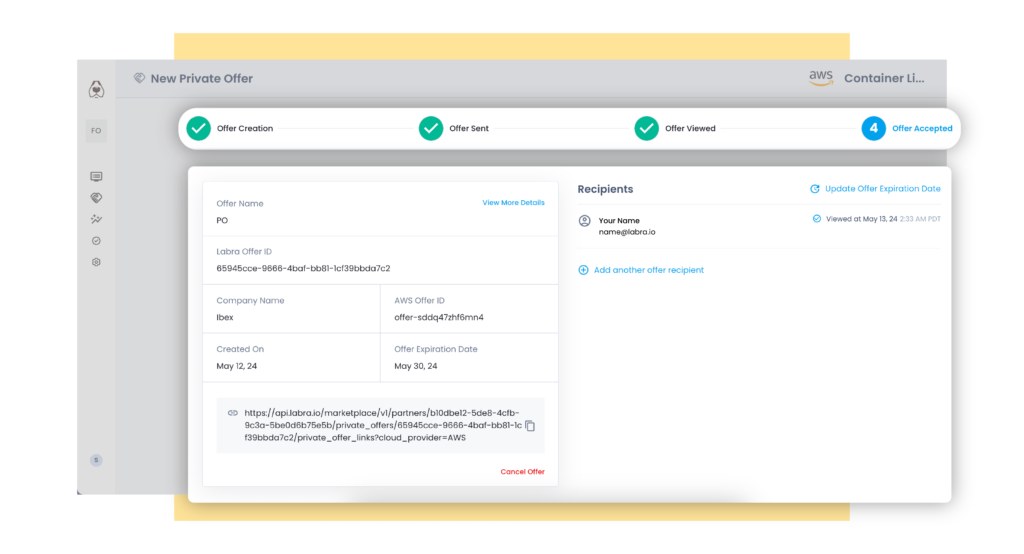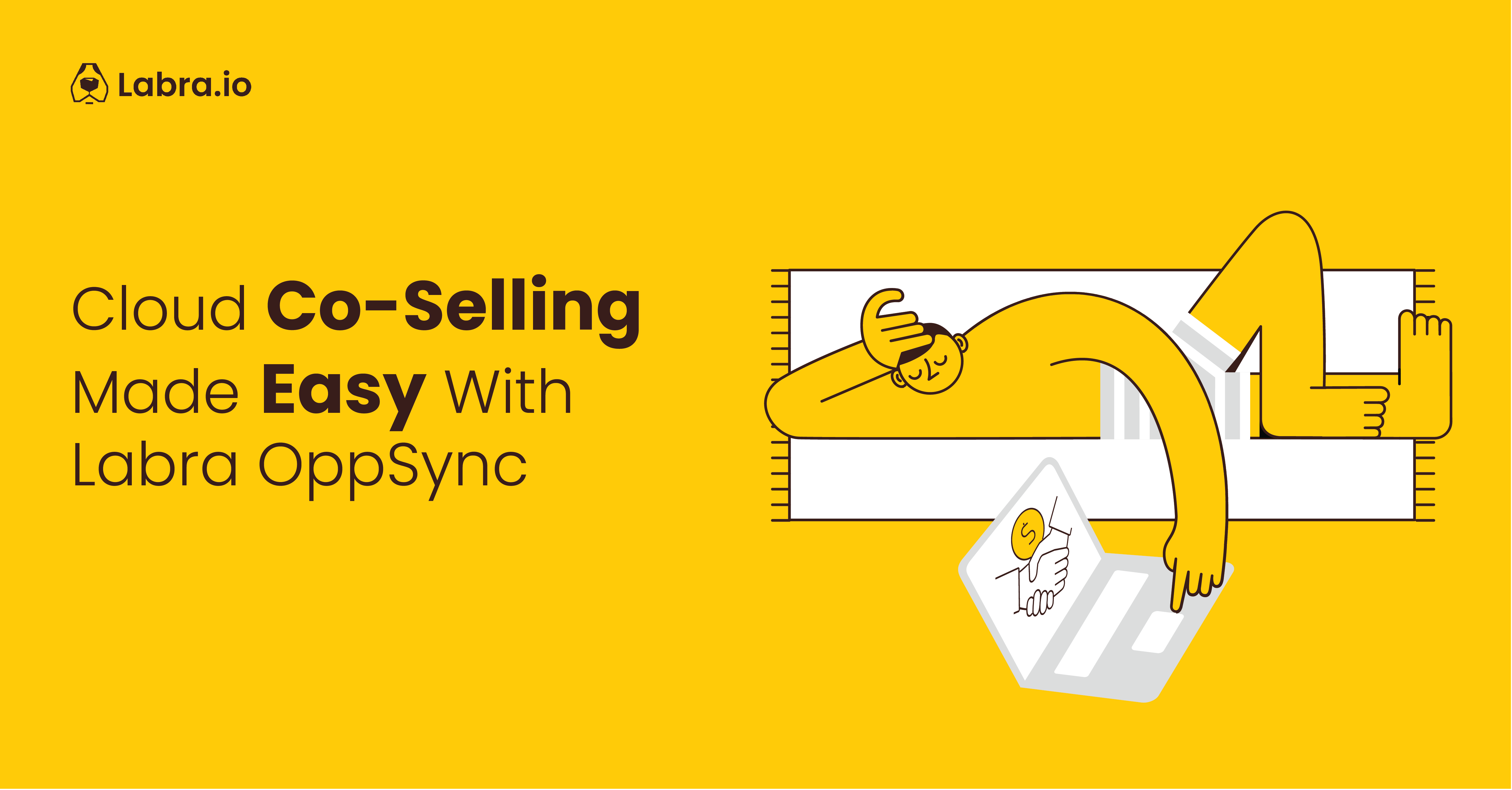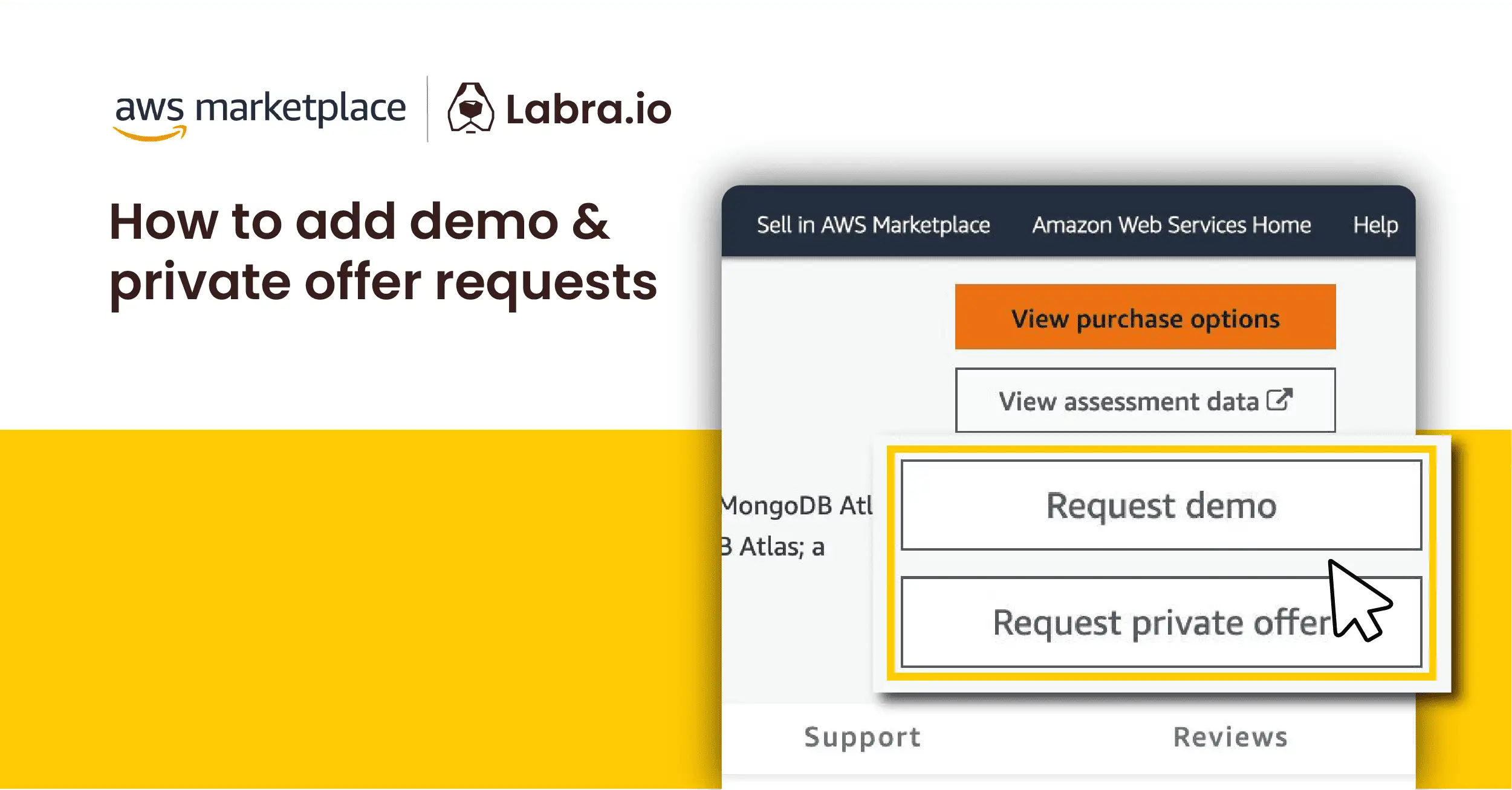We’re excited to introduce support for listing and managing container products on the AWS Marketplace with Labra.io. Manage the end-to-end process from creating a container listing on the AWS Marketplace to managing the private offers, metering, notifications, and more.
With this industry-first solution, we bring new possibilities for a whole new category of products and technically driven solutions. Enabling them to accelerate their cloud GTM and tap into new customers easily.
Containers and Kubernetes-based applications are more popular than ever. The number of Cloud container services and companies offering easy-to-deploy container solutions on the AWS Marketplace is also on the rise. Databases and web servers are the top workload category for containers (Datadog).
AWS also provides solutions like AWS Marketplace for Containers Anywhere that let users easily find, subscribe, and deploy containers to their desired AWS Cloud location or on-prem.
Container products on AWS Marketplace
Listing Container products on the marketplace is simpler than ever. Through the marketplace, the vendor can package and sell their solutions as containers that are easy to deploy in ECS, EKS, Fargate, on-prem, or self-managed Kubernetes clusters running on EC2. Your listed container products will be visible from the Labra UI as shown below.
Container products consist of delivery options that include a set of container images and deployment templates. Sellers can provide up to 4 delivery options for their product.
Buyers see the available delivery options and can choose one when subscribing. They then get instructions to launch and use the product by pulling the container images or using Helm charts.
Products are priced either via hourly metering or contract/license models. Integration with AWS services like Marketplace Metering and License Manager is supported. The rest of the blog dives deeper into pricing models and best practices for developing containerized products on the AWS Marketplace.
This feature was developed with support from our design partner – Netdata, who benefited from support throughout their marketplace onboarding journey and have been a patient partner by providing us valuable insights as they finetuned their listing. Read more about their case study here.
AWS Marketplace Container Pricing Models
The AWS Marketplace offers companies multiple options while listing their containers, providing flexibility to support various product use cases. You can set only one price per product.
Pricing models available:
- Free
- Bring Your Own License (BYOL)
- Fixed Monthly pricing
- Custom metric pricing dimensions
- Per task or per pod hourly price
- Hourly/usage with long-term contract
- Container contract pricing
Find more details on the pricing models here.
Contract pricing can have the following durations: 1-month, 12-month, 24-month, and 36-month durations. For private offers, you can specify a custom duration in months (up to 60 months). You can add up to 24 dimensions to the product. Such as Bandwidth (GB/s, MB/s), Data (GB, MB, TB), Hosts, Requests, Tiers, or Users.
Best practices for container product listings
- Give sufficient time to plan and create your listing
- Make sure your container product meets all the technical, security, marketing, and legal requirements
- Set up necessary supporting architecture through Helm chart or CloudFormation templates or via Elastic Container Registry (ECR)
- Check if your product is capable of Quicklaunch for Amazon EKS
- Enable EKS anywhere or ECS anywhere
You can choose to review the AWS container product listing technical requirements in detail here.
Listing Container products on AWS Marketplace using Labra
Labra helps accelerate the entire process of listing your product on the AWS Marketplace. We do this by guiding you through the everchanging marketplace requirements through our years of experience in helping scaling companies succeed through the AWS Marketplace.
Helping you meet the technical, security, and legal requirements put forward by the marketplace. Follow the below steps to get started:
Through our product Labra FlyOut, most of the marketplace onboarding experience is streamlined so you can get up and running faster. Once the listing is live, you can also manage creating and managing new private offers from Labra. Here’s how your active private offers show up in the Labra UI.
With each private offer you create, you can see and manage, the entire flow and take actions such as “Cancel offer”, adding more recipients, etc.
Building this feature with design partners
This feature was developed in collaboration with design partners like Netdata – a leading infrastructure monitoring solution. By using Labra, Netdata was able to list their Netdata Cloud (SaaS) solution, and two container solutions Netdata agent (for EKS) and Netdata Cloud On-prem.
By building this feature firsthand with customers, we were able to improve and optimize the entire UI around what important factors are required for such a solution.
Benefits to Netdata as a design partner listing through Labra:
- Easy breakdown of the entire listing flow
- Billing integration for their SaaS listing
- Expert support throughout the entire process
- Easier integration with AWS Marketplace through the Labra APIs
Check out more about Netdata’s successful listing in our latest case study.
FAQs
- How much time will it take to take the listing live?
- It will take approximately 1 week for Labra to submit the listing to AWS if all information and forms are filled on time. (This includes all setup and testing from Labra’s side)
- It will be submitted to AWS to make it live. This will initiate the testing process from the AWS Marketplace team which can take up to 30 days. Your listing will be made publicly visible only if the AWS team passes your listing after testing is completed.
- Who are all required?
- AWS Admin – To run CFT and create the IAM role.
- Marketplace manager – POC who gives listing information and maintains the listings on the marketplace.
- CRM Admin (Optional) – To connect and set up the salesforce app.
- What are the various statuses of the Container product
- In the AWS Marketplace, the container product can be staging, limited, public, or restricted status.
- These statuses can be viewed from the Server Product page. More information on viewing and updating the status is here.
- Do you support container listings for all cloud providers?
- We currently only support AWS but are working towards bringing support for other cloud providers (Google Cloud, and Microsoft).